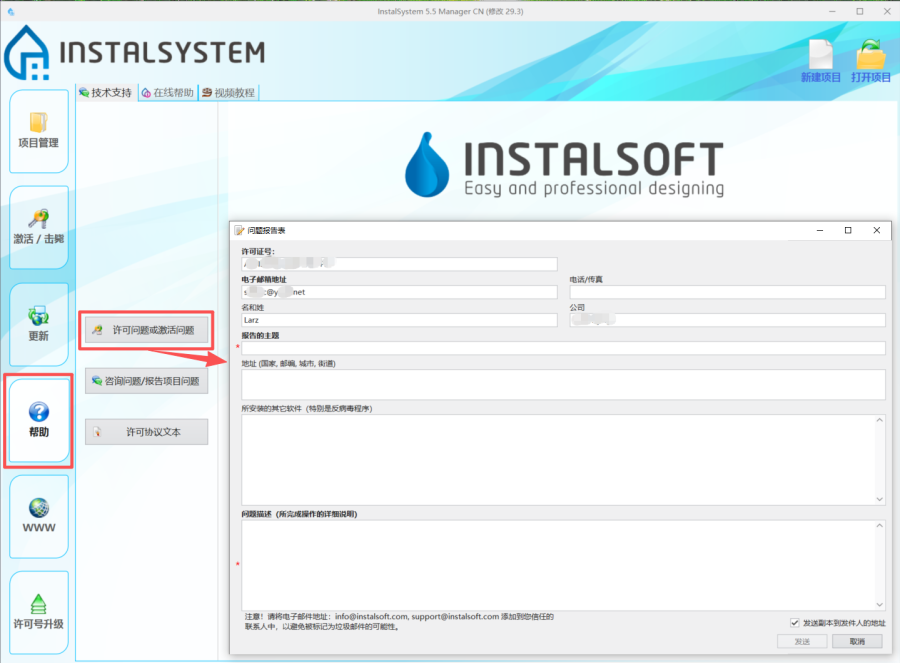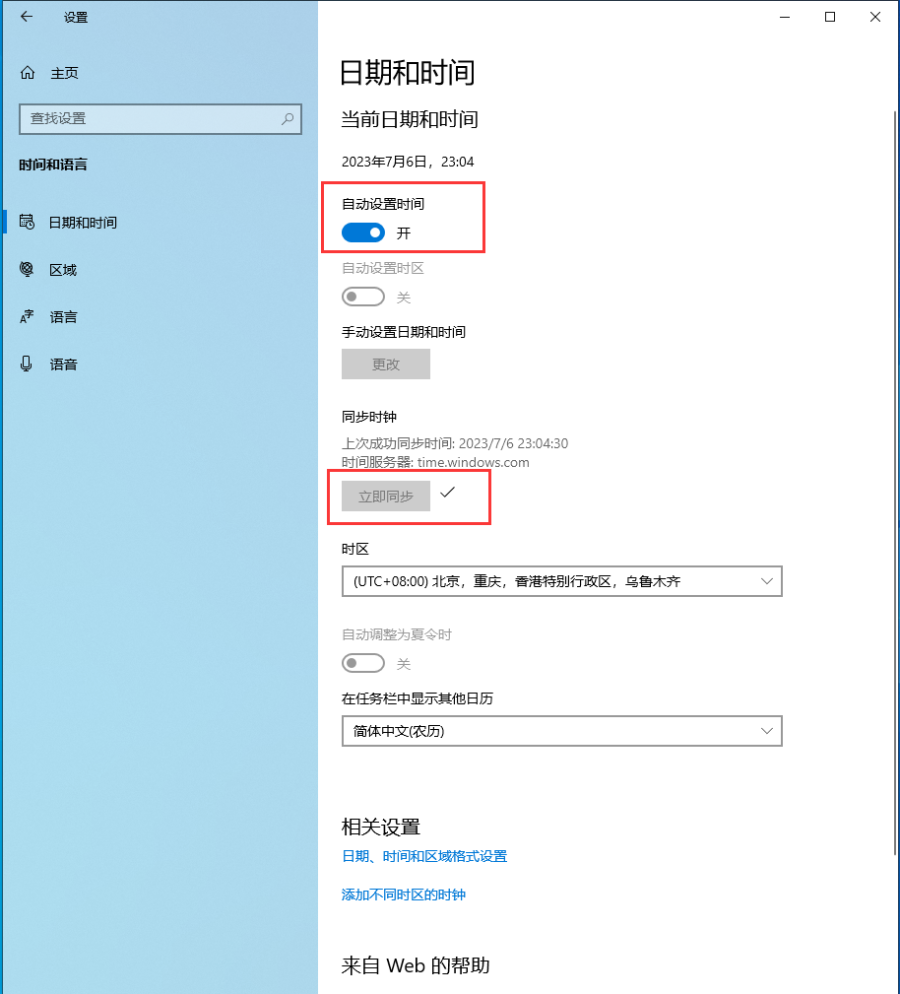如何删除: "有关激活时出现的提示信息"
跳到导航
跳到搜索
| 产品 | InstalSystem 5 |
| 文章类型 | 提示和技巧 |
| 版本的最新内容 | 2022-05-12 |
问题说明
激活问题
以下信息为无法激活许可证的一些相关问题:
激活期间发生错误,错误码:%s
输入的许可号已激活另一台电脑上的软件,不能再使用本许可号激活本台电脑上的软件。
系统时钟设置的不正确
错误的可能原因
在激活过程中,可能会出现错误和/或在以下情况下许可证可能会被阻止:
- 在新的电脑上激活许可证,而没有事先击毙该许可证,
- 更改了计算机的ID号,如通过更新BIOS或操作系统而没有事先击毙许可证。*
- 试图激活不正确的软件包,
- 系统时钟与服务器时钟不同步。
其它消息
通知用户软件当前激活状态的其它相关信息:
程序已被激活
软件已被成功激活并可运行了。
程序尚未激活
无法使用该软件工作。选择激活程序 按钮,并使用获得的许可证号激活软件。
许可证激活日期已过期
无法使用选定的许可证号码激活软件。许可证有效期已过。
教育版许可号有效期已过
无法使用选定的许可证号码激活软件。教育许可证的有效期已过。如果您需要使用该软件完成工作,请联系Instalsoft中国服务商。
试用版已过期
无法使用选定的许可证号码激活软件。试用许可证的有效期已过。显示激活/订购标准版本 窗口以订购软件。
解决方案
激活期间发生错误,错误码:%s
点击软件包管理器中的帮助 按钮,出现许可问题或激活问题 ,点击它,就会弹出问题报告表。
填写并提交问题报告表 后,我们将将通过电子邮件与您联系。
系统时钟设置的不正确
必须更改Windows中的日期和时间设置,以便自动同步日期和时间。为此,开启自动设置时间 ,并使用立即同步 按钮执行时间同步。
然后再次尝试激活软件。